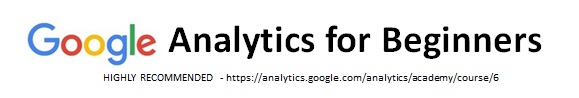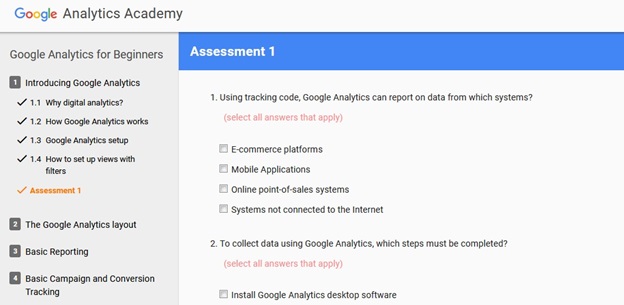Latest posts by StartupWebTraining (see all)
- Video background to website homepage using Elementor - October 25, 2019
- Vantage Theme with Site Origins Page Builder – An example Site with Instructions - April 2, 2019
- WordPress Block Editor - March 4, 2019
If you are looking to upskill on Google Analytics – free web tool to help you analyze your website traffic – then I can highly recommend the online training programme published by Google Analytics Academy. I completed the Beginners course a few weeks ago and intend to complete the Advanced Google Analytics course soon. Here’s a quick review of the Beginners programme.
Google Analytics For Beginners
I really liked this 1 minute youtube video in which the instructors, Justin and Krista, explain that this is an introductory course for those who have never used Google Analytics and those who need to brush up on some core topics.
Google Analytics for Beginners Course Agenda
Google Analytics for Beginners shows new users how to create an account, implement tracking code, and set up data filters. You’ll learn how to navigate the Google Analytics interface and reports, and set up dashboards and shortcuts. The course will also demonstrate how to analyze basic Audience, Acquisition, and Behavior reports, and set up goals and campaign tracking.
The online programme is made up of 17 short lessons in 5 units as follows:
- Unit 1: Introducing Google Analytics
- Lesson 1: Why digital analytics?
- Lesson 2: How Google Analytics works
- Lesson 3: Google Analytics setup
- Lesson 4: How to set up views with filters
- Unit 2: The Google Analytics layout
- Lesson 1: Navigating Google Analytics
- Lesson 2: Understanding overview reports
- Lesson 3: Understanding full reports
- Lesson 4: How to share reports
- Lesson 5: How to set up dashboards and shortcuts
- Unit 3: Basic Reporting
- Lesson 1: Audience reports
- Lesson 2: Acquisition reports
- Lesson 3: Behavior reports
- Unit 4: Basic Campaign and Conversion Tracking
- Lesson 1: How to measure Custom Campaigns
- Lesson 2: Tracking campaigns with the URL Builder
- Lesson 3: Use Goals to measure business objectives
- Lesson 4: How to measure Google Ads campaigns
- Lesson 5: Course review and next steps
I am neither a novice or an expert in Google Analytics so I felt the content was pitched at the right level. I completed the course in half a day. Lesson 3 does not really go into detail on how to set up Google Analytics using WordPress – I already had it set up for my 2 websites.
This is the summary video at the end of the programme:-
Google Analytics Training Highly Recommended
I was particularly impressed with the use of the Google Analytics Demo Account which is a core component of the training as it allows you to undertake the training without having Google Analytics set up (or having significant traffic or google adword campaigns set up).
The Google Analytics ‘Google Merchandise Store demo account’ is a fully functional Google Analytics account that any Google user can access. It’s a great way to look at real business data and experiment with Google Analytics features.
Source: Google Analytics Support
The online training process was good and slick in places. The demo account has great ‘walk through’ video tutorials which required you to click on certain things to demonstrate that you understood the instructions on how to use Google Analytics features correctly. For instance, I took opportunity to set up an IP address filter to stop counting my visits to my own website as web traffic on Google Analytics.
You could see thtat the content creators had spent time on the multiple choice questions – you had to score 80% to pass each assessment.
The questions are not difficult or unneccessarily tricky but you do need to think about them (and you have time to Google the answers – that is another way to learn as long as it sinks in!) and be precise in your reasoning.
There were plenty of other resoures (blogposts, external links and pdfs) referenced for each Unit on topics such as Google Analytics Goals and Filters.
To conclude, I really enjoyed this online programme and I fully intend to do the follow on programme.
Learn about advanced Google Analytics features including data collection, processing and configuration, and more complex analysis and marketing tools.
It seems that Google Academy have lots of free training on Google products.
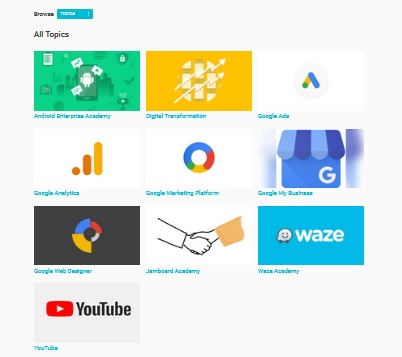
Hope you enjoyed this post. Let me know what you think of the programme if you take it. Comments and social shares welcome.
regards
donncha (@donnchadhh)