Donncha Hughes
Latest posts by Donncha Hughes (see all)
- Adding Facebook Page Feed and your Twitter Timeline to your WordPress blog (updated 2020) - December 4, 2020
- Working with Images for your Website - April 14, 2020
- How to get an email address to match your website URL? - March 31, 2020
This is the second of two articles with
Adding Blogposts
A few blogposts were created with Featured Images added in this second video. Video 2 also shows how a Gallery is created to be added to one of the blog
Configuring the Blog
The Phlox Theme has a lot of configurable settings under >>>APPEARANCE >>> CUSTOMISE. The best approach is to see what every single setting and option does and decide if that is something you want to do. For instance, i really like the Slider effect but you may not feel it suits your website. So if you add Featured Images to all your posts, Phlox gives the option to place them in a slider with a link to the relevant blog posts. Specific posts or articles can be excluded using the Post ID.
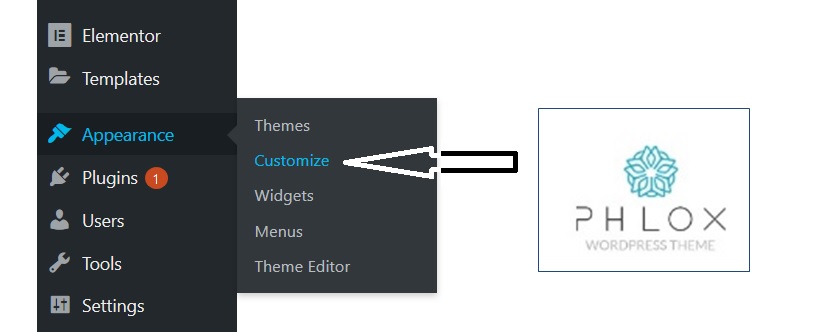
Video 3 shows how to configure the blog. It looks at the settings under Customise that influence how the blog page and each blog article are displayed.
I had to split the video into two parts as WordPress media files have to be under 32MB in size.
Hope you find this blogpost interesting and useful in outlining the steps followed.
Best regards
donncha

Check out upcoming Training Dates delivered by Donncha Hughes for LEO Galway – SEO and Creating a Business Website using WordPress – book direct via LEO Galway.